-

Pandas DataFrame ‘iat’ Keyword.
Pandas DataFrame ‘iat’ Keyword. Table Of Contents: Syntax Of ‘iat’ Keyword Of Data Frame. Examples Of ‘iat’ Keyword. (1) Syntax: pandas.DataFrame.iat Description: Access a single value for a row/column pair by integer position. Here ‘i’ signifies the index of the column. The index always starts with a Zero position. Raises: IndexError : When integer position is out of bounds. (2) Examples Of ‘iat’ Keyword: Example-1 import pandas as pd student = {‘Name’:[‘Subrat’,’Abhispa’,’Arpita’,’Anuradha’,’Namita’], ‘Roll_No’:[100,101,102,103,104], ‘Subject’:[‘Math’,’English’,’Science’,’History’,’Commerce’], ‘Mark’:[95,88,76,73,93]} student_object = pd.DataFrame(student) student_object Output: Getting Record At Row ‘1’ And Column ‘Name’ student_object.iat[2,0] Note: ‘2’ – Represents The Row Index. ‘0’ – Represents The
-
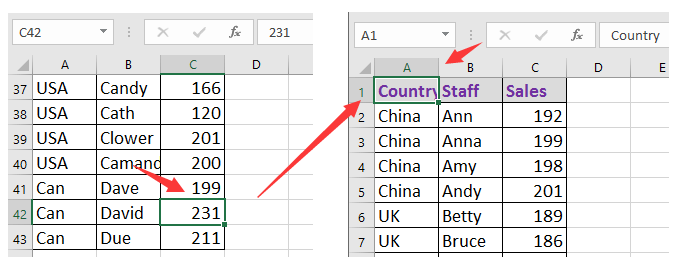
Pandas DataFrame ‘at’ Keyword.
Pandas DataFrame ‘at’ Keyword. Table Of Contents: Syntax For ‘at’ Keyword In Data Frame. Examples Of ‘at’ Keyword. (1) Syntax: pandas.DataFrame.at Description: Access a single value for a row/column label pair. Raises KeyError: If getting a value and ‘label’ does not exist in a DataFrame or Series. ValueError: If row/column label pair is not a tuple or if any label from the pair is not a scalar for DataFrame. If label is list-like (excluding NamedTuple) for Series. (2) Examples Of ‘at’ Keyword: Example-1 import pandas as pd student = {‘Name’:[‘Subrat’,’Abhispa’,’Arpita’,’Anuradha’,’Namita’], ‘Roll_No’:[100,101,102,103,104], ‘Subject’:[‘Math’,’English’,’Science’,’History’,’Commerce’], ‘Mark’:[95,88,76,73,93]} student_object = pd.DataFrame(student) student_object Output: Getting Record At
-

How To Display Bottom ‘n’ Records Of DataFrame?
How To Display Bottom ‘n’ Records Of DataFrame? Table Of Contents: Syntax To Display Bottom Records Of Data Frame. Examples Of Displaying Bottom Records. (1) Syntax: DataFrame.tail(n=5) Description: Return the last n rows. This function returns the last n rows for the object based on position. It is useful for quickly testing if your object has the right type of data in it. For negative values of n, this function returns all rows except the last |n| rows, equivalent to df[:n]. If n is larger than the number of rows, this function returns all rows. Parameters: n: int, default 5 : Number of rows to select.
-

How To Display Top ‘n’ Records Of DataFrame?
How To Display Top ‘n’ Records Of DataFrame? Table Of Contents: Syntax To Display Top Records Of Data Frame. Examples Of Displaying Top Records. (1) Syntax: DataFrame.head(n=5) Description: Return the first n rows. This function returns the first n rows for the object based on position. It is useful for quickly testing if your object has the right type of data in it. For negative values of n, this function returns all rows except the last |n| rows, equivalent to df[:n]. If n is larger than the number of rows, this function returns all rows. Parameters: n: int, default 5 : Number of rows to select. Returns: same
-
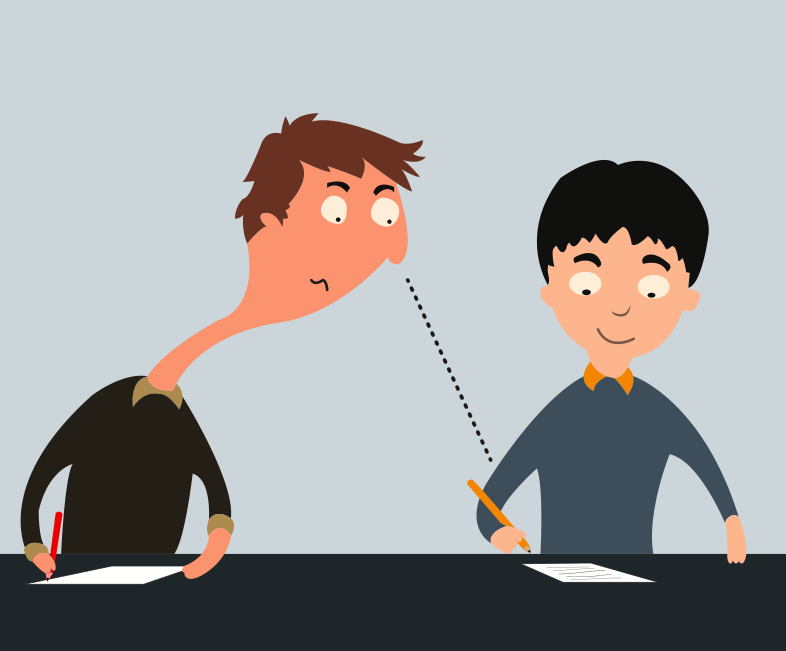
How To Copy Pandas DataFrame?
How To Copy Pandas DataFrame? Table Of Contents: Syntax To Copy A Data Frame. Examples Of Copying A DataFrame. (1) Syntax: DataFrame.copy(deep=True) Description: Make a copy of this object’s indices and data. When deep=True (default), a new object will be created with a copy of the calling object’s data and indices. Modifications to the data or indices of the copy will not be reflected in the original object (see notes below). When deep=False, a new object will be created without copying the calling object’s data or index (only references to the data and index are copied). Any changes to the data of the
-

How To Automatically Convert The DataTypes Of The DataFrame?
How To Automatically Convert The DataTypes Of The DataFrame? Table Of Contents: Syntax To Convert DataTypes Of Data Frame. Examples Of Conversion Of DataType. (1) Syntax: DataFrame.convert_dtypes(infer_objects=True, convert_string=True, convert_integer=True, convert_boolean=True, convert_floating=True) Description: Convert columns to the best possible dtypes using dtypes supporting pd.NA Parameters: infer_objects: bool, default True – Whether object dtypes should be converted to the best possible types. convert_string: bool, default True- Whether object dtypes should be converted to StringDtype() convert_integer: bool, default True- Whether, if possible, conversion can be done to integer extension types. convert_boolean: bool, defaults True – Whether object dtypes should be converted to BooleanDtypes(). convert_floating: bool,
-

How To Convert DataType Of The Columns In DataFrame?
How To Convert DataType Of The Columns In DataFrame? Table Of Contents: Syntax To Convert DataType. Examples Of Converting DataType. (1) Syntax: DataFrame.astype(dtype, copy=True, errors=’raise’) Description: Cast a pandas object to a specified Data Type. Parameters: dtype: Use a numpy.dtype or Python type to cast the entire pandas object to the same type. Alternatively, use {col: dtype, …}, where col is a column label and dtype is a numpy.dtype or Python type to cast one or more of the DataFrame’s columns to column-specific types. copy: bool, default True – Return a copy when copy=True (be very careful setting copy=False as changes to values then
-
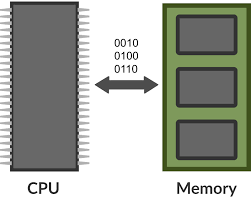
How To Get Memory Usages Of Each Columns In DataFrame?
How To Get Memory Usages Of Each Columns In DataFrame? Table Of Contents: Syntax To Get Memory Usages Of Data Frame. Examples Of Memory Usages. (1) Syntax: pandas.DataFrame.memory_usage Description: Return the memory usage of each column in bytes Parameters: index: bool, default True – Specifies whether to include the memory usage of the DataFrame’s index in returned Series. If index=True, the memory usage of the index is the first item in the output. deep: bool, default False- If True, introspect the data deeply by interrogating object dtypes for system-level memory consumption, and include it in the returned values. Returns: Series: A Series whose
-

How To Get The Shape Of A DataFrame?
How To Get The Shape Of A DataFrame? Table Of Contents: Syntax To Get Shape Of Data Frame. Examples Of Getting Shape. (1) Syntax: pandas.DataFrame.shape Description: Return a tuple representing the dimensionality of the DataFrame. (2) Examples Of Columns : Example-1 import pandas as pd student = {‘Name’:[‘Subrat’,’Abhispa’,’Arpita’,’Anuradha’,’Namita’], ‘Roll_No’:[100,101,102,103,104], ‘Subject’:[‘Math’,’English’,’Science’,’History’,’Commerce’], ‘Mark’:[95,88,76,73,93]} student_object = pd.DataFrame(student) student_object Output: student_object.shape Output: (5, 4) Note: ‘5’ Represents the number of rows of a DataFrame. ‘4’ Represents the number of columns of the DataFrame. Example-2 import pandas as pd path = "E:BlogsPandasDocumentsMall_Customers.csv" customer_details = pd.read_csv(path) customer_details Output: customer_details.shape Output: (200, 6) Note: ‘200’ Represents the
-

How To Get The Size Of A DataFrame?
How To Get The Size Of A DataFrame? Table Of Contents: Syntax To Get Size Of Data Frame. Examples Of Getting Size Of DataFrame. (1) Syntax: pandas.DataFrame.size Description: Return an int representing the number of elements in this object. Return the number of rows if Series. Otherwise, return the number of rows times the number of columns if DataFrame. (2) Examples Of Columns : Example-1 import pandas as pd student = {‘Name’:[‘Subrat’,’Abhispa’,’Arpita’,’Anuradha’,’Namita’], ‘Roll_No’:[100,101,102,103,104], ‘Subject’:[‘Math’,’English’,’Science’,’History’,’Commerce’], ‘Mark’:[95,88,76,73,93]} student_object = pd.DataFrame(student) student_object Output: student_object.size Output: 20 = 5 * 4 Example-1 s = pd.Series({‘a’: 1, ‘b’: 2, ‘c’: 3}) s Output: a
