-

How To Plot Numpy Arrays?
How To Plot Numpy Arrays? Table Of Contents: Using ‘matplotlib’ Library To Plot The Numpy. Examples Of Plotting. Example-1 import matplotlib.pyplot as plt %matplotlib inline a = np.array([2, 1, 5, 7, 4, 6, 8, 14, 10, 9, 18, 20, 22]) plt.plot(a) Example-2 import matplotlib.pyplot as plt %matplotlib inline x = np.linspace(0, 5, 20) y = np.linspace(0, 10, 20) plt.plot(x, y, ‘purple’) # line plt.plot(x, y, ‘o’) # dots Example-3 import matplotlib.pyplot as plt %matplotlib inline fig = plt.figure() ax = fig.add_subplot(projection=’3d’) X = np.arange(-5, 5, 0.15) Y = np.arange(-5, 5, 0.15) X, Y = np.meshgrid(X, Y) R = np.sqrt(X**2 +
-

How To Save And Load NumPy Objects?
How To Save And Load NumPy Objects? Table Of Contents: np.save np.savez np.savetxt np.load np.loadtxt (1) np.save(): Save an array to a binary file in NumPy .npy format. Syntax: numpy.save(file, arr, allow_pickle=True, fix_imports=True) Parameters: file: file, str, or pathlib.Path – File or filename to which the data is saved. If the file is a file object, then the filename is unchanged. If the file is a string or Path, a .npy the extension will be appended to the filename if it does not already have one. arr: array_like – Array data to be saved. allow_pickle: bool, optional – Allow saving object arrays
-
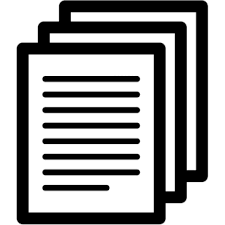
How To Access The Docstring For More Information?
How To Access The Docstring For More Information? Table Of Contents: help( ) ? ?? (1) help () ‘help( )’ method is used to get information about an object. It will provide you with a quick and concise summary of the object and how to use it Syntax: help([object]) Note: You need to pass the object name to get the information about it. Example-1: help(np.ravel) Help on function ravel in module numpy: ravel(a, order=’C’) Return a contiguous flattened array. A 1-D array, containing the elements of the input, is returned. A copy is made only if needed. As of NumPy
