How To Add Files To Stagging Area?
Table Of Contents:
- What Is A Staging Area?
- Adding Files To Staging Area?
- Examples Of Adding Files.
(1) What Is A Staging Area ?
- A stage is something where people come for an audition, or performance being judged by the judges and gets selected.
- Likewise in ‘GIT’ , a staging area is something where you put your files for GIT to track, and you review what are the changes you have done.
- After you finalize the files, then you can commit them to the ‘git’ repository.

(2) Adding Files To The Staging Area.
- You can add single or multiple files to the staging area by using the below command.
Adding Single File
git add <FileName>Adding All The File
git add -AOr
git add .(3) Examples Of Adding Files To Staging Area
- I have two files in my local repository, that I want to add to the staging area.

- First check the status of those files, whether it’s being added or not.
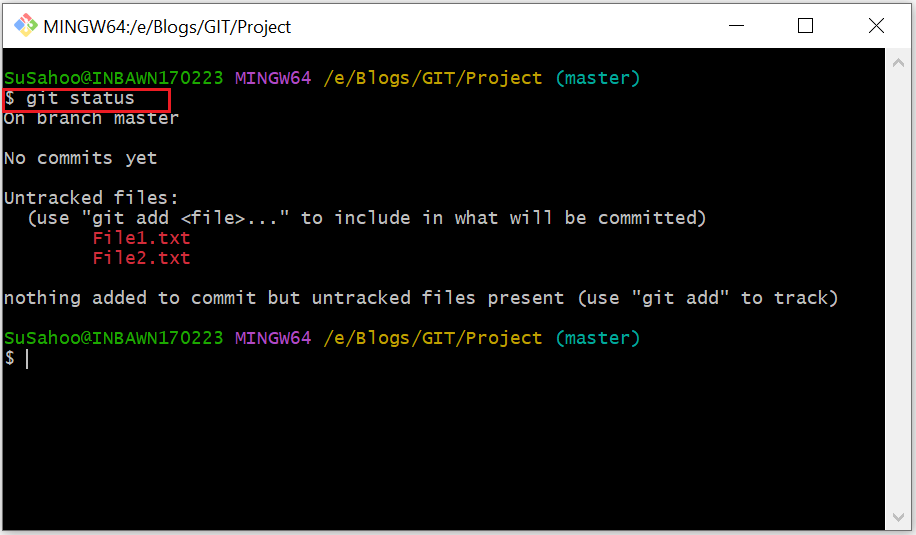
- These files are not being added to the staging area, hence it is showing in red colour.
Adding Single File
git add File1.txt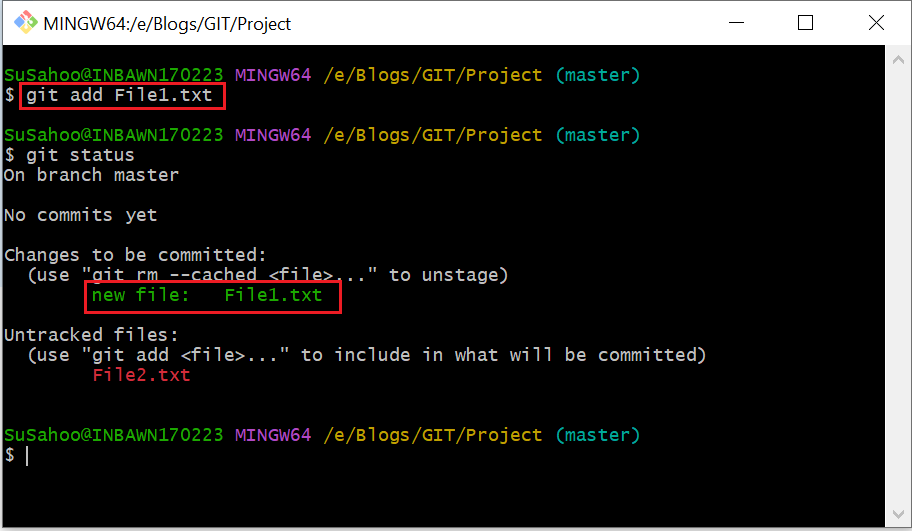
- These files is being added, hence it is in Blue color.
Adding All File
git add .
