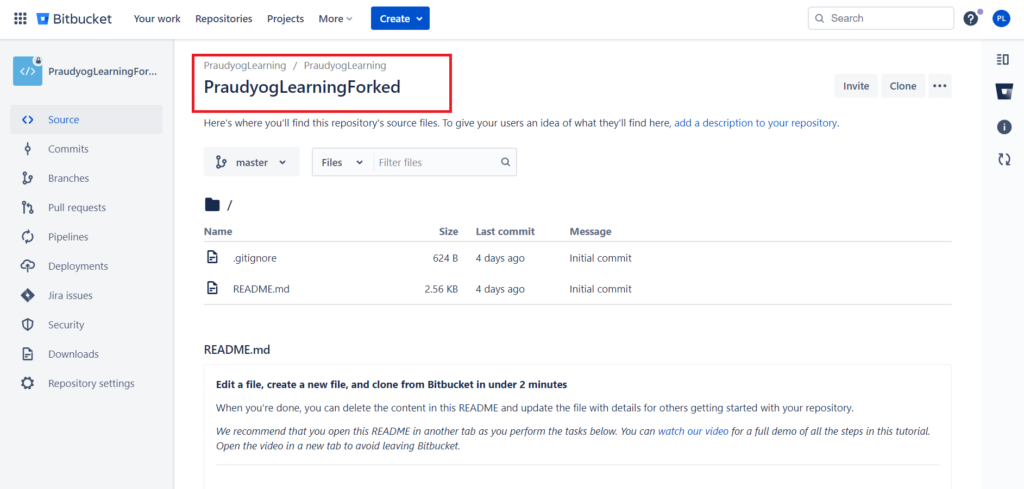What Is GIT Fork?
Table Of Contents:
- What Is Forking In GIT?
- How To Fork In GIT?
(1) What Is Forking In GIT?
- Forking a repository means, copying the repository on the server side only.
- While cloning a repository means, copying it into the local system.
- Most commonly, forks are used to propose changes to someone else’s project or use someone else’s project as a starting point for your own idea.
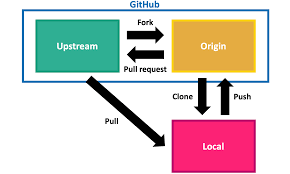
(2) How To Fork In GIT?
- There is no explicit Git command is used to fork a repository.
- If you have a Git repository on your personal computer, you can create a fork simply by copying the Git repo to a new folder and then removing any remote references in the Git config file.
- If you need to fork a GitHub, GitLab or BitBucket repo, it’s as simple as navigating to the landing page of the repository in your web browser and clicking on the Fork button on the repository’s home page.
Step-1: Click On Fork This Repository

Step-2: Give A Name To The Fork Repository

Step-3: Fork Repository Is Ready