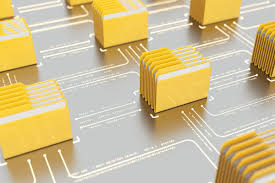Adding Files To Project
Table Of Contents:
- Adding Files To Project.
- Checking The Status Of The Repository.
(1) Add Files To Your Project:
- After you initialize your GIT repository, it’s time to add files to your project folder.
- Whatever files, folders, or images you add to your project, GIT will be able to track it.

(2) Checking Status Of The Repository
- To check the status of the GIT repository run the below command.
git status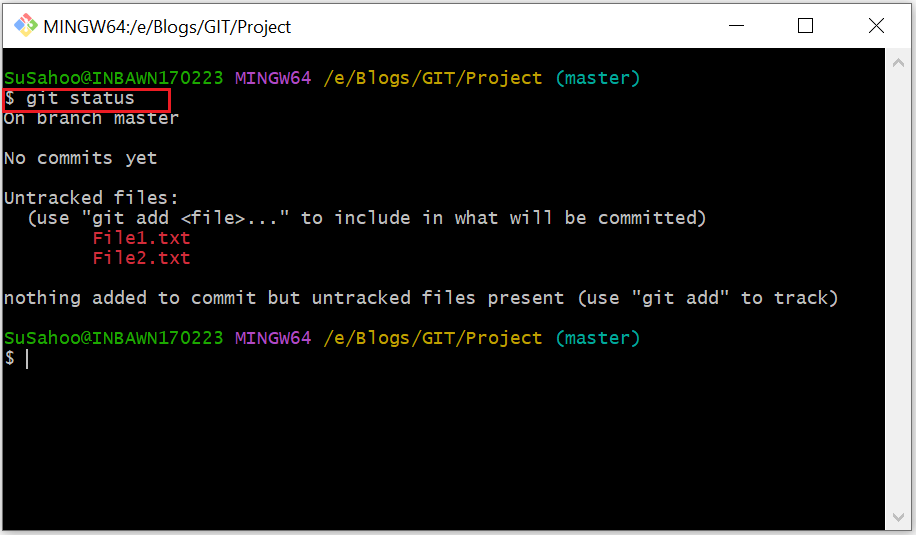
Note:
- Here you can see, It is showing ‘Untracked Files’.
- That means these files are still in your local folder.
- To be able to track by GIT, you need to add the files to the Staging area.