What Is GIT?
Table Of Contents:
- What Is GIT ?
- Features Of GIT.
- GIT Workflow.
(1) What Is GIT ?
- GIT is a Version Control System which will automatically create different versions of your file when you make any changes.
- It is most widely used for source code management in software development.
- GIT allows multiple developers to work on a single file and merge the changes at last.
- It supports non-linear development through its thousands of parallel branches
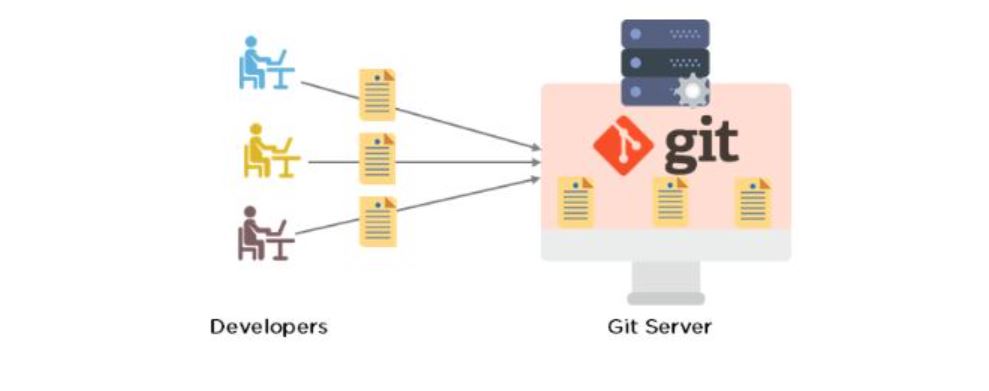
(2) Features Of GIT ?
- Tracks history
- Free and open source
- Supports non-linear development
- Creates backups
- Scalable
- Supports collaboration
- Branching is easier
- Distributed development
(3) GIT Workflow?

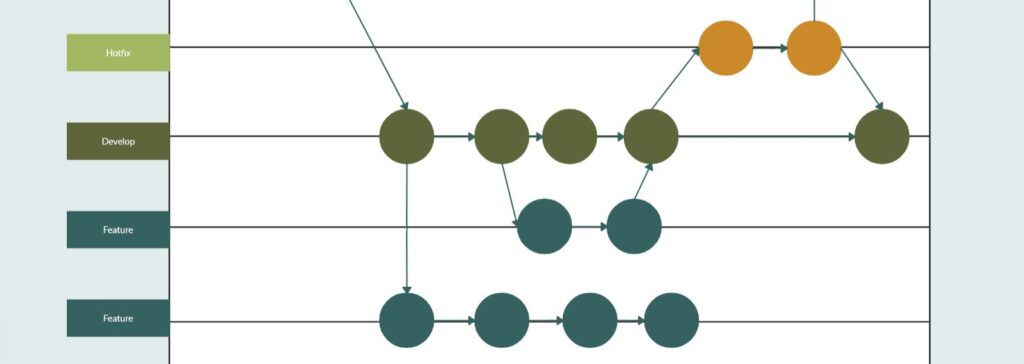

(1) Main Branch
- The main branch of the git-flow diagram is to hold a production-ready code that can be released.
- It is created at the start of any project.
- After being tested, other branches will be merged into the main branch.
- The main branch will tell you which version of the code is running.
(2) Devlop Branch
- The development branch is created at the start of a project and is used for development purposes.
- It comprises pre-production code and freshly developed features that are being tested.
- Each developer can create there own development branch for their work.
(3) Feature Branch
- The feature branch in the git-flow diagram is used when a developer adds some new features to the code.
- When working on a new part, create a feature branch separate from the develop branch, then merge the changes back into the develop branch once the part is finished and examined.
(4) Release Branch
- When creating new product releases, the release branch should be used.
- Typically, work on release branches consists of minor bug fixes and finishing touches that are particular to releasing new code and code that should be addressed separately from the main development branch.
(5) Hotfix Branch
- The Hotfix branch is used when having some emergency bugs to fix in the released product itself.
- If we don’t have time to go through development, feature branch and fix the issue. We can use the Hot Fix branch.
- The hotfix branch is used in Git flow to address urgent changes in your main branch.
- The main branch should serve as the foundation for the hotfix branch, and it should be merged back into both the main and developed branches.
- It’s vital to merge the modifications from your hotfix branch back into the develop branch to guarantee the fix stays in the main branch the next time it’s deployed.

