How To Install Pandas?
Table Of Contents:
- Installing With pip.
- Installing With Anaconda.
(1) Installing With pip
- The easiest way to install pandas is to install using ‘pip’ command.
Step-1: Open The Command Prompt
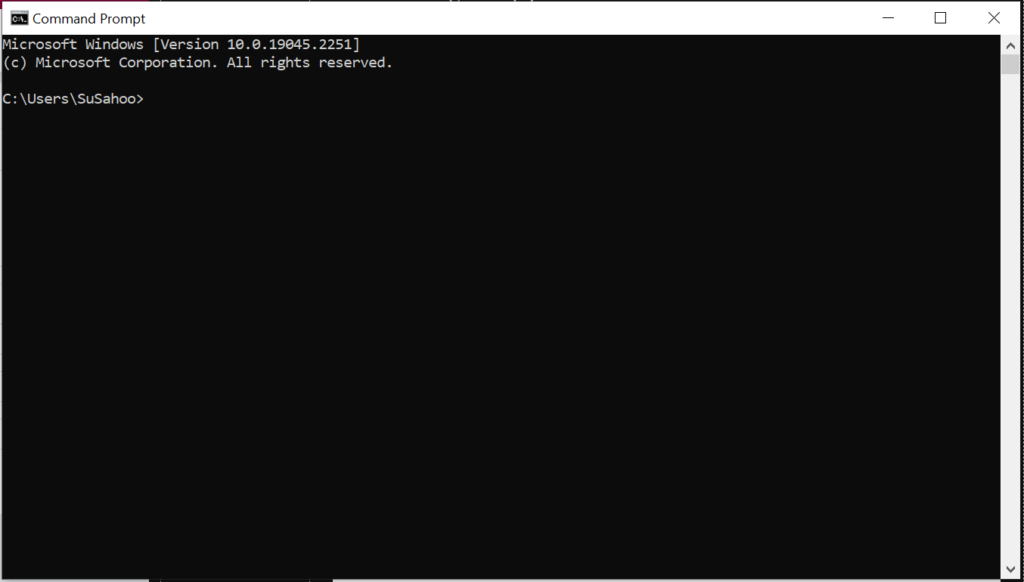
Step-2: Run The Bellow Command For Installation
pip install pandas
Step-3: Check If It’s Installed Successfully Or Not.
pip show pandas
(2) Installing With Anaconda
- Another way to install pandas is to install it as part of the Anaconda distribution, a cross-platform distribution for data analysis and scientific computing.
- This is the recommended installation method for most users.
Step-1: Open The Anaconda Website
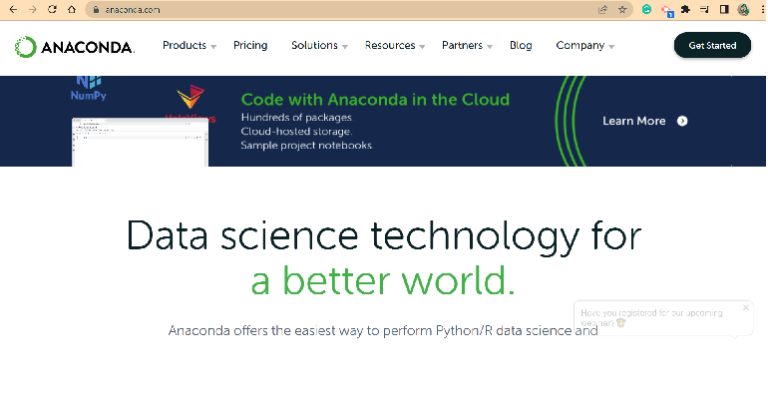
Step-2: Select Your Operating System and Click On Download.
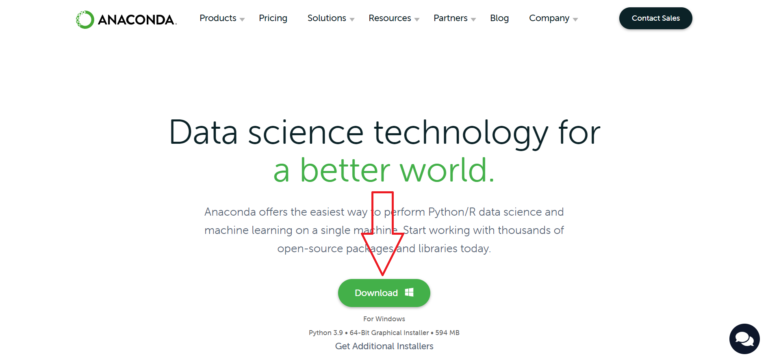
Step-3: Install The Executable File

Step-4: Click On Next

Step-5: Select On Agree

Step-6: Select Just Me Option

Step-7: Select Destination Folder & Click On Next

Step-8: Select Second Box and Click On Install

Step-9: Check Pandas Installation
- Open Jupyter Notebook and write the below command.
- If You did not receive any error, then everything is fine.
import pandas as pd
pd.__version__
Output:
'1.4.2'
