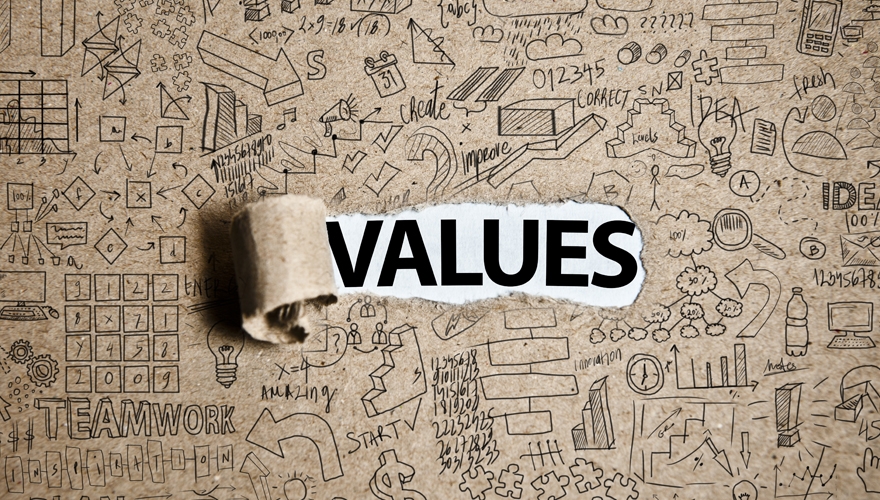How To Select Only Values Of A DataFrame?
Table Of Contents:
- Syntax To Select Only Values Of A DataFrame.
- Examples Of Selecting Only Values.
(1) Syntax:
pandas.DataFrame.to_numpy()OR
pandas.DataFrame.valuesDescription:
Only the values in the DataFrame will be returned, the axes labels will be removed.
Returns:
numpy.ndarray : The values of the DataFrame.
(2) Examples Of Returning Only Values :
Example-1
df = pd.DataFrame({'age': [ 3, 29],
'height': [94, 170],
'weight': [31, 115]})
df.to_numpy()Output:
array([[ 3, 94, 31],
[ 29, 170, 115]], dtype=int64)Example-2
df2 = pd.DataFrame([('parrot', 24.0, 'second'),
('lion', 80.5, 1),
('monkey', np.nan, None)],
columns=('name', 'max_speed', 'rank'))
df2.to_numpy()Output:
array([['parrot', 24.0, 'second'],
['lion', 80.5, 1],
['monkey', nan, None]], dtype=object)Example-3
df3 = pd.DataFrame([('parrot', 24.0, 'second'),
('lion', 80.5, 1),
('monkey', np.nan, None)],
columns=('name', 'max_speed', 'rank'))
df3.valuesOutput:
array([['parrot', 24.0, 'second'],
['lion', 80.5, 1],
['monkey', nan, None]], dtype=object)