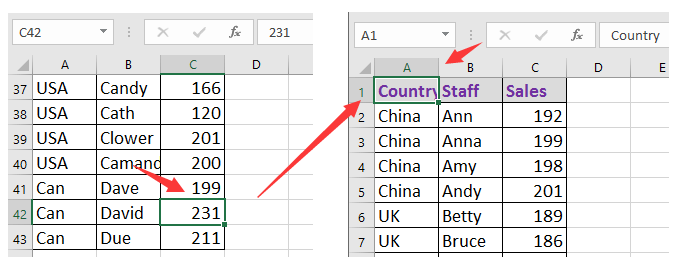Pandas DataFrame ‘at’ Keyword.
Table Of Contents:
- Syntax For ‘at’ Keyword In Data Frame.
- Examples Of ‘at’ Keyword.
(1) Syntax:
pandas.DataFrame.atDescription:
Access a single value for a row/column label pair.
Raises
- KeyError:
- If getting a value and ‘label’ does not exist in a DataFrame or Series.
ValueError:
- If row/column label pair is not a tuple or if any label from
the pair is not a scalar for DataFrame.
If label is list-like (excluding NamedTuple) for Series.
(2) Examples Of ‘at’ Keyword:
Example-1
import pandas as pd
student = {'Name':['Subrat','Abhispa','Arpita','Anuradha','Namita'],
'Roll_No':[100,101,102,103,104],
'Subject':['Math','English','Science','History','Commerce'],
'Mark':[95,88,76,73,93]}
student_object = pd.DataFrame(student)
student_objectOutput:

Getting Record At Row ‘1’ And Column ‘Name’
student_object.at[1,'Name']Output:
'Abhispa'Example-2
import pandas as pd
student = {'Name':['Subrat','Abhispa','Arpita','Anuradha','Namita'],
'Roll_No':[100,101,102,103,104],
'Subject':['Math','English','Science','History','Commerce'],
'Mark':[95,88,76,73,93]}
student_object = pd.DataFrame(student)
student_objectOutput:

Setting Record At Row ‘2’ And Column ‘Name’
student_object.at[2,'Name'] = 'Anuradha'
student_objectOutput: