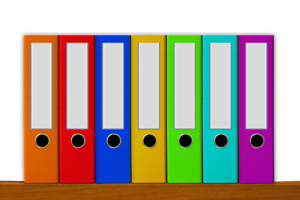Python File Handling
Table Of Contents:
- What Is A File?
- What Is File Handling?
- Check Whether The File
- Exist Or Not.
- How To Open Files In Python?
- Modes Of File Operation.
- How To Close Files In Python?
- How To Write Inside A File In Python?
- How To Read Files In Python?
- How To Delete A File In Python?
- How To Delete An Empty Folder In Python?
- How To Delete A Folder Containing Files In Python?
(1) What Is A File?
- To store data or information permanently into your hard drive we generally use files.
- Files are the place where you write your information inside it.
- Your resume is a file where you store your experience details.

(2) What Is File Handling?
- When we want to read from or write to a file, we need to open it first.
- When we are done, it needs to be closed so that the resources that are tied with the file are freed.
- Hence, in Python, a file operation takes place in the following order:
(1) Open A File.
(2) Read or Write (perform operation).
(3) Close The File.
(3) Check Whether The File Exist or Not.
- Before you do any operation on files, first you should check whether the file exist at that particular location or not.
- If the file exist you are good to go or else you have to inform user file does not exist.
- exists() method is used to check whether the file exists or not.
Syntax:
from os.path import exists
exists(file_path)- exists() method takes file path as an argument and returns True if file exist else return False.
- Returns:
- True: If File Exist
- False: If File Does Not Exist.
Example-1
from os.path import exists
file_path = "E:\Blogs\Python\demofile.txt"
file_exists = exists(file_path)
if file_exists:
print('File Exists')
else:
print("File Does Not Exists")Output:
File ExistsExample-2
from os.path import exists
file_path = "E:\Blogs\Python\nofile.txt"
file_exists = exists(file_path)
if file_exists:
print('File Exists')
else:
print("File Does Not Exists")Output:
File Does Not Exists(4) How To Open Files In Python?
- open() method is used to open files in python.
- open() method returns a file object, also called a handle.
- You can use this file object to read or modify the file accordingly.
Syntax:
open(file_path)- Input: File Path
- Returns: File Object
Example-1
file_path = "E:\Blogs\Python\demofile.txt"
file = open(file_path)
print(file)Output:
<_io.TextIOWrapper name='E:\\Blogs\\Python\\demofile.txt' mode='r' encoding='cp1252'>(5) Modes Of File Operation.
- We can specify the mode while opening a file.
- In mode, we specify whether we want to read r, write w or append a to the file.
- We can also specify if we want to open the file in text mode or binary mode.
- The default is reading in text mode. In this mode, we get strings when reading from the file.
- On the other hand, binary mode returns bytes and this is the mode to be used when dealing with non-text files like images or executable files.
(6) How To Close Files In Python.
- It is the best practice to close the files, after you finished your operations on files.
- It will free up the resources allocated to that file.
- close() method is used to close the files in Python.
- Python has a garbage collector to clean up unreferenced objects but we must not rely on it to close the file.
Syntax:
<file_object>.colse()- You can call close() method on your file object.
Example-1
file_path = "E:\Blogs\Python\demofile.txt"
file = open(file_path) #Opening The File
file.close() #Closing The File- This method is not entirely safe.
- If an exception occurs when we are performing some operation with the file, the code exits without closing the file.
Example-2
try:
file_path = "E:\Blogs\Python\demofile.txt"
file = open(file_path)
finally:
file.close()- The best way to close a file is by using the with statement. This ensures that the file is closed when the block inside the with statement is exited.
- We don’t need to explicitly call the close() method. It is done internally.
Example-3
with open("E:\Blogs\Python\demofile.txt") as file:
# perform file operations(7) How To Write Inside Files In Python?
- To write inside a file in Python we need to open it in write w, append a or exclusive creation x mode.
- Be careful with the w mode, as it will overwrite into the file if it already exists. Due to this, all the previous data are erased.
- Writing a string or sequence of bytes (for binary files) is done using the write() method. This method returns the number of characters written to the file.
Example
with open("E:\Blogs\Python\demofile.txt",'w',encoding = 'utf-8') as file:
file.write("My Name Is Subrat Kumar Sahoo\n")
file.write("I Am From India\n")
file.write("I Likes To Write Blogs\n")Before: Empty File

After: Written Text

(8) How To Read Files In Python?
- To read a file in Python, we must open the file in reading r mode.
- read() method is used to read the values present inside file.
- We can use the read(size) method to read in the size number of data.
- If the size parameter is not specified, it reads and returns up to the end of the file.
Example:Reading The demo.txt File

with open("E:\Blogs\Python\demofile.txt",'r',encoding = 'utf-8') as file:
print(file.read(8)) # read the first 8 data
print(file.read(3)) # read the next 4 data
print(file.read()) # read in the rest till end of file
print(file.read()) # further reading returns empty stingOutput:
My Name
Is
Subrat Kumar Sahoo
I Am From India
I Likes To Write Blogs(9) How To Delete A File In Python?
- remove() method is used to delete permanently your file from hard drive.
- You can remove unnecessary files present inside a folder by using remove() method.
- You must import the OS module, and run its os.remove() function.
Syntax:
os.remove(file_path)Example:
import os
os.remove("E:\Blogs\Python\demofile.txt")(10) How To Delete An Empty Folder In Python?
- os.rmdir() method is used to remove an empty folder from your hard drive.
Syntax:
os.rmdir(file_path)Example:
import os
os.rmdir("E:\Blogs\EmptyFolder")Before: Empty Folder

After: Deleted Folder

(11) How To Delete A Folder Containing Files In Python?
- shutil.rmtree() is used to delete an entire directory containing folders and files inside it.
Syntax:
shutil.rmtree(path, ignore_errors=False, onerror=None) Parameters:
- path: A path-like object representing a file path. A path-like object is either a string or bytes object representing a path.
- ignore_errors: If ignore_errors is true, errors resulting from failed removals will be ignored.
- oneerror: If ignore_errors is false or omitted, such errors are handled by calling a handler specified by onerror.
Example:
import shutil
import os
shutil.rmtree("E:\Blogs\Content")