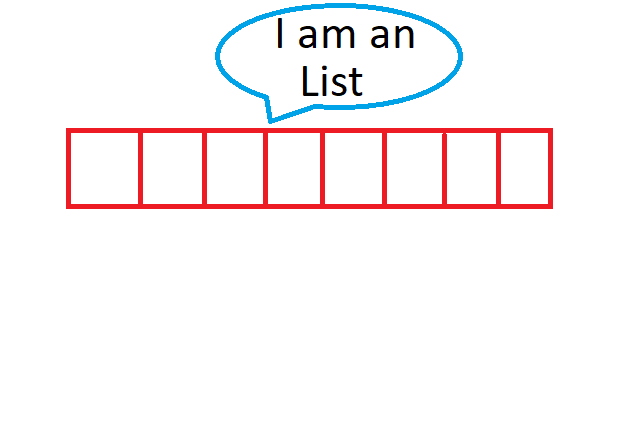Python Lists
Table Of Contents:
- What Are Python Lists?
- Creating A List In Python.
- Accessing Elements From the List.
- Getting The Size Of The Python List.
- List Membership Check.
- Adding Elements To A Python List.
- Removing Elements From The List.
- Reversing A List.
- Sorting A List.
- Joining A Lists.
- Copying A Lists.
- Slicing A List.
- List Comprehension.
(1) What Are Python Lists?
- Lists are used to store multiple items in a single variable.
- Lists are created using square brackets [ ] and elements are separated using a comma ( , ).
- Lists need not be homogeneous always which makes it the most powerful tool in Python.
- A single list may contain DataTypes like Integers, Strings, as well as Objects.
- Lists are mutable, and hence, they can be altered even after their creation.
- Lists are ordered data structures, which means that the items have a defined order, and that order will not change.
- If you add new items to a list, the new items will be placed at the end of the list.
- The list can able to store duplicate values also.

(2) Creating A List In Python.
- You can create a List by using square brackets [ ].
- You can add multiple elements inside a list separated by a comma( , ).
Example
lst1 = [] #Empty List
lst2 = [1,2,3,4,5,6] #Numbered List
lst3 = ['a','b','c','d','e'] #Character List
lst4 = [1,'a',2,'b',3,'c',4,'d',5,'e',6] #Mixed List
lst5 = [1,3.141,'Hello',(4 + 6j)] #Mixed List
print(lst1)
print(lst2)
print(lst3)
print(lst4)
print(lst5)Output:
[]
[1, 2, 3, 4, 5, 6]
['a', 'b', 'c', 'd', 'e']
[1, 'a', 2, 'b', 3, 'c', 4, 'd', 5, 'e', 6]
[1, 3.141, 'Hello', (4+6j)](3) Accessing Elements From The List
- You can use the index of the list elements to access its values.
- The index value starts with zero (0).
Example-1
lst = ['a','b','c','d','e']
print(lst[0])
print(lst[1])
print(lst[2])
print(lst[3])
print(lst[4])Output:
a
b
c
d
eExample-2
lst = ['a','b','c','d','e']
for i in lst:
print(i)Output:
a
b
c
d
e(4) Getting Size Of The Python List
- You can check how many elements are present inside a list using len() function.
- It will return you the count of elements inside the list.
Example
lst = ['a','b','c','d','e']
print('Length: ',len(lst))Output:
Length: 5(5) List Membership Check
- You can use ‘in’ or ‘not in’ operators to check whether a particular element is present inside a list or not.
- ‘in’ – Returns True if the element is present inside a list.
- ‘not in’ – Returns True if the element is not present inside the list.
Example- ‘in’ Operator
lst = ['a','b','c','d','e']
if 'd' in lst:
print('d is present')
else:
print('Not Present')Output:
d is presentExample- ‘not in’ Operator
lst = ['a','b','c','d','e']
if 'g' not in lst:
print('g is not present')
else:
print('Present')Output:
g is not present(6) Adding Elements To A Python List
- You can add new elements to an existing list.
- You can use the below methods to add new elements to a list.
(1) append()
(2) insert()
(3) extend()
(a) Using Append Method
- append() method will add an element at the end of the list.
- append() method can add only one element at a time, for the addition of multiple elements with the append() method, loops are used.
- You can also add a list, tuple, set, or dictionary to an existing list.
Example-1: Adding Single Element
lst = [1,2,3,4,5,6]
print('Before: ',lst)
lst.append(7)
print('After: ',lst)Output:
Before: [1, 2, 3, 4, 5, 6]
After: [1, 2, 3, 4, 5, 6, 7]Example-2: Using for Loop
lst = [1,2,3,4,5,6]
print('Before: ',lst)
for i in range(7,11):
lst.append(i)
print('After: ',lst)Output:
Before: [1, 2, 3, 4, 5, 6]
After: [1, 2, 3, 4, 5, 6, 7, 8, 9, 10 ]Example-3: Adding Tuple To A List
lst = [1,2,3,4,5,6]
print('Before: ',lst)
lst.append((7,8,9,10))
print('After: ',lst)Output:
Before: [1, 2, 3, 4, 5, 6]
After: [1, 2, 3, 4, 5, 6, (7, 8, 9, 10)]Example-4: Adding List To A List
lst = [1,2,3,4,5,6]
print('Before: ',lst)
lst.append([7,8,9,10])
print('After: ',lst)Output:
Before: [1, 2, 3, 4, 5, 6]
After: [1, 2, 3, 4, 5, 6, [7, 8, 9, 10]](b) Using Insert Method
- insert() method is used to add an element at a specefic index position.
- insert(position,value) methos takes two arguments,
- Position: Index position where you want to add the element.
- Value: Mention the value which you want to add.
Example-1
lst = [1,2,3,4,5]
print('Before: ',lst)
lst.insert(0,'Start') #Inserting At The Start Index
print('After: ',lst)Output:
Before: [1, 2, 3, 4, 5]
After: ['Start', 1, 2, 3, 4, 5]Example-2
lst = [1,2,3,4,5]
print('Before: ',lst)
lst.insert(5,'Start') #Inserting At The End Index
print('After: ',lst)Output:
Before: [1, 2, 3, 4, 5]
After: [1, 2, 3, 4, 5, 'End'](c) Using extend() Method
- extend() method will add multiple elements at the end of the list.
- append() method can add only a single element at the end of the list.
- In case of append() method, if you add a whole list , it will take the list as a single element.
- But, in case of extend() method, if you are adding a whole list, it will add all the elements inside the 2nd list to the 1st list.
Example-1
lst = [1,2,3,4,5]
print('Before: ',lst)
lst.extend([6,7,8,9,10])
print('After: ',lst)Output:
Before: [1, 2, 3, 4, 5]
After: [1, 2, 3, 4, 5, 6, 7, 8, 9, 10]Example-2
lst = [1,2,3,4,5]
print('Before: ',lst)
lst.extend(['a','b','c','d','e'])
print('After: ',lst)Output:
Before: [1, 2, 3, 4, 5]
After: [1, 2, 3, 4, 5, 'a', 'b', 'c', 'd', 'e'](d) Difference Between append() and extend() Method
- extend() method will add multiple elements at the end of the list.
- append() method can add only a single element at the end of the list.
- In case of append() method, if you add a whole list , it will take the list as a single element.
- But, in case of extend() method, if you are adding a whole list, it will add all the elements inside the 2nd list to the 1st list.
Example- append()
lst = [1,2,3,4,5]
print('Before: ',lst)
lst.append([6,7,8,9,10])
print('After: ',lst)Output:
Before: [1, 2, 3, 4, 5]
After: [1, 2, 3, 4, 5, [6, 7, 8, 9, 10]]Example- extend()
lst = [1,2,3,4,5]
print('Before: ',lst)
lst.extend([6,7,8,9,10])
print('After: ',lst)Output:
Before: [1, 2, 3, 4, 5]
After: [1, 2, 3, 4, 5, 6, 7, 8, 9, 10]Note:
- Here you can see the difference in the output of both the examples.
- append() : [1, 2, 3, 4, 5, [6, 7, 8, 9, 10]]
- extend() : [1, 2, 3, 4, 5, 6, 7, 8, 9, 10]
- In case of append() method the list is added as it is.
- But, in case of extend() the elements inside the list is added .
(7) Removing Elements From A Python List
- If you want to remove some elements from the list, you can also do that.
- Python provides below inbuild methods to remove an element from the list.
(1) remove()
(2) pop()
(a) Using remove() Method
- If you want to remove an element from the list you can use remove() method.
- It will remove the first occurrence of the searched element from the list.
- If the element doesn’t exist it will raise an error.
- Remove() method only removes one element at a time, to remove a range of elements, you can use for loop.
Example
lst = [2,2,8,7,3,6,6,7]
print('Before: ',lst)
lst.remove(6) #Remove The Fist 6.
print('After: ',lst)
lst.remove(6) #Remove The Second 6.
print('After: ',lst)Output:
Before: [2, 2, 8, 7, 3, 6, 6, 7]
After: [2, 2, 8, 7, 3, 6, 7]
After: [2, 2, 8, 7, 3, 7](b) Using pop() Method
- pop() method will removes only the last element of the list and it wil return the removed element.
- If you want to remove element at a particular index position you can pass the index position to the pop() method.
Example-1
lst = [1,2,3,4,5]
print('Before: ',lst)
lst.pop() # Pop the last element from list.
print('After: ',lst)
lst.pop() # Pop the last element from list.
print('After: ',lst)Output:
Before: [1, 2, 3, 4, 5]
After: [1, 2, 3, 4]
After: [1, 2, 3]Example-2
lst = [1,2,3,4,5]
print('Before: ',lst)
lst.pop(2) # Remove the element at index 2
print('After: ',lst)
lst.pop(1) # Remove the element at index 1
print('After: ',lst)Output:
Before: [1, 2, 3, 4, 5]
After: [1, 2, 4, 5]
After: [1, 4, 5](8) Reversing A Python List
- You can reverse a python list by using reverse() method.
- reverse() method will update the original list.
Example-1
lst = [1,2,3,4,5,6,7,8,9,10]
print('Before: ',lst)
lst.reverse()
print('After: ',lst)Output:
Before: [1, 2, 3, 4, 5, 6, 7, 8, 9, 10]
After: [10, 9, 8, 7, 6, 5, 4, 3, 2, 1]Example-2
lst = ['a','b','c','d','e']
print('Before: ',lst)
lst.reverse()
print('After: ',lst)Output:
Before: ['a', 'b', 'c', 'd', 'e']
After: ['e', 'd', 'c', 'b', 'a'](9) Sorting A Python List
- You can sort a python list by using sort() method.
- sort() method will update the original list.
- By default it will sort in ascending order.
Python Syntax:
list.sort(key,reverse)
- Parameters: By default, sort() doesn’t require any extra parameters. However, it has two optional parameters:
- reverse – If True, the list is sorted in descending order.Default is False.
- key – function that serves as a key for the sort comparison
Example-1: Normal Sort
lst = [5,7,6,3,1,8,9,4,10,2]
print('Before: ',lst)
lst.sort()
print('After: ',lst)Output:
Before: [5, 7, 6, 3, 1, 8, 9, 4, 10, 2]
After: [1, 2, 3, 4, 5, 6, 7, 8, 9, 10]Example-2: Using Reverse Attribute
lst = [5,7,6,3,1,8,9,4,10,2]
print('Before: ',lst)
lst.sort(reverse=True)
print('After: ',lst)Output:
Before: [5, 7, 6, 3, 1, 8, 9, 4, 10, 2]
After: [10, 9, 8, 7, 6, 5, 4, 3, 2, 1]Example-3: Using Key Attribute
def square(x):
return x*x
lst = [-1,5,6,-4,2,-3,4,8]
print('Before: ',lst)
lst.sort() #Normal Sort
print('After: ',lst)
lst.sort(key=square) #Sorting Using Key
print('After: ',lst)Output:
Before: [-1, 5, 6, -4, 2, -3, 4, 8]
After: [-4, -3, -1, 2, 4, 5, 6, 8]
After: [-1, 2, -3, -4, 4, 5, 6, 8]Note:
- Key attribute is used to specify your own sorting technique.
- Here I have defined my sorting technique by using a function called square().
- So, before sorting I am squaring the numbers and after that It will sort it.
- So after squaring the numbers the values will be [1,25,36,16,4,9,16,64]. And it will sort accordingly.
(10) Joining Python List
- You can join different lists using bellow different techniques.
(1) + Operator.
(2) append() Method.
(3) extend() Method.
Example-1
lst1 = [1,2,3,4,5]
lst2 = [5,6,7,8,9,10]
combined = lst1 + lst2
print(combined)Output:
[1, 2, 3, 4, 5, 5, 6, 7, 8, 9, 10]Example-2
lst1 = [1,2,3,4,5]
lst2 = ['a','b','c','d','e']
combined = lst1 + lst2
print(combined)Output:
[1, 2, 3, 4, 5, 'a', 'b', 'c', 'd', 'e'](11) Copying Python List
- You cannot copy a list simply by typing list2 = list1, because: list2 will only be a reference to list1, and changes made in list1 will automatically also be made in list2.
- You can use copy() method to copy one list.
- You can also use inbuild list() method to copy the list.
Example-1: Problem With = Operator
lst1 = [1,2,3,4,5]
print(lst1)
lst2 = lst1 # List Copying Using = operator.
print(lst2)
lst2.append('Hello') # Changing Second List.
print(lst1)
print(lst2)Output:
[1, 2, 3, 4, 5, 'a', 'b', 'c', 'd', 'e']Note:
- Here you can see that when I change ‘lst2’ the original list ‘lst1’ also got changes.
Example-2: Using Copy Method
- To solve the issues with = operator we can use copy() method.
lst1 = [1,2,3,4,5]
lst2 = ['a','b','c','d','e']
lst2 = lst1.copy() # Copying Using Copy Method
print(lst2)
lst2.append('Hello')
print(lst1)
print(lst2)Output:
[1, 2, 3, 4, 5]
[1, 2, 3, 4, 5]
[1, 2, 3, 4, 5, 'Hello']Note:
- Here you can see that there is no change on original list ‘lst1’ after making changes on ‘lst2’.
Example-3: Using list() Method
- You can use inbuild list() method to copy the list.
lst1 = [1,2,3,4,5]
lst2 = ['a','b','c','d','e']
lst2 = list(lst1) # Copying Using list() Method
print(lst2)
lst2.append('Hello')
print(lst1)
print(lst2)Output:
[1, 2, 3, 4, 5]
[1, 2, 3, 4, 5]
[1, 2, 3, 4, 5, 'Hello']Note:
- Here you can see that there is no change on original list ‘lst1’ after making changes on ‘lst2’.
(12) Slicing Python List
- If you want to get some part of the list you can use slice technique.
- Slice operation is performed on Lists with the use of a colon(:).
Syntax Of Slicing:
list[start index : end index : steps]- Start Index: Specify The Starting Index From Where You Want To Slice.
- End Index: Specifies The End Index Till When You Want To Slice. End Index = (End Index – 1)
- Step Size: Specifies The Number Of Steps It Need To Jump From Start To End Index.
Example-1
lst = [1,2,3,4,5,6,7,8,9,10]
print(lst[:]) #By Default It Will Start From Beginning Till End.
print(lst[2:]) #If You wont Mention End Index It Will Go Till End.
print(lst[:8]) #If You Wont Mention Start Index It Will Start From Beginning.
print(lst[2:6]) #It will Start From 2nd Index Till 6-1 = 5th Index.
print(lst[1:8:2]) # It Will Jump 2 Steps While Printing The List.
print(lst[::-1]) # It Will Print The List In Reverse Direction.
print(lst[8:1:-1]) #It Will Start From index 8 till Index 1+1 = 2
print(lst[8:2:-1]) #It Will Start From index 8 till Index 2+1 = 3Output:
[1, 2, 3, 4, 5, 6, 7, 8, 9, 10]
[3, 4, 5, 6, 7, 8, 9, 10]
[1, 2, 3, 4, 5, 6, 7, 8]
[3, 4, 5, 6]
[2, 4, 6, 8]
[10, 9, 8, 7, 6, 5, 4, 3, 2, 1]
[9, 8, 7, 6, 5, 4, 3]
[9, 8, 7, 6, 5, 4](13) List Comprehension.
- List comprehension offers a shorter syntax when you want to create a new list based on the values of an existing list.
- By using list comprehension you can write a single line statement to create a list from an existing list.
Example-1: Before List Comprehension
fruits = ["apple", "banana", "cherry", "kiwi", "mango"]
newlist = []
for x in fruits:
if "a" in x:
newlist.append(x)
print(newlist)Output:
['apple', 'banana', 'mango']Example-2: After List Comprehension
fruits = ["apple", "banana", "cherry", "kiwi", "mango"]
newlist = [x for x in fruits if "a" in x]
print(newlist)Output:
['apple', 'banana', 'mango']Note:
- Here you can see that I have used a single line statement to do the operation.
- The first ‘x’ is the values that the new list is going to have, based on the for loop.