Python Modes Of Programming
You can run your Python code in two different ways.
- Interactive Mode
- Script Mode
(1) Interactive Mode Of Writing
- The Interactive mode of writing provides us with a quick way of running blocks or a single line of Python code.
- Interactive mode is handy when you just want to execute basic Python commands or you are new to Python programming.

Tools Used For Interactive Mode
- Jupyter Notebook
- Python IDLE
Jupyter Notebook

Python IDLE

Advantages:
- Helpful when your script is extremely short and you want immediate results.
- Good for beginners who need to understand Python basics.
Disadvantages:
- Editing the code in interactive mode is hard as you have to move back to the previous commands or else you have to rewrite the whole command again.
- It’s very tedious to run long pieces of code.
(2) Script Mode Of Writing
- If in your project you need to write a long piece of Python code or your Python script spans multiple files, the interactive mode is not recommended.
- Script mode is the way to go in such cases.
- You need to use Script Mode when you are working on a big project having multiple folder structures containing multiple files.
Advantages:
- It is easier to run large pieces of code.
- Editing your script is easier in script mode.
- Good for both beginners and experts.
Disadvantages:
- It can be tedious when you need to run only a single or a few lines of code.
- You must create and save a file before executing your code.
Tools Used For Script Mode :
- PyCharm
- Spyder
PyCharm
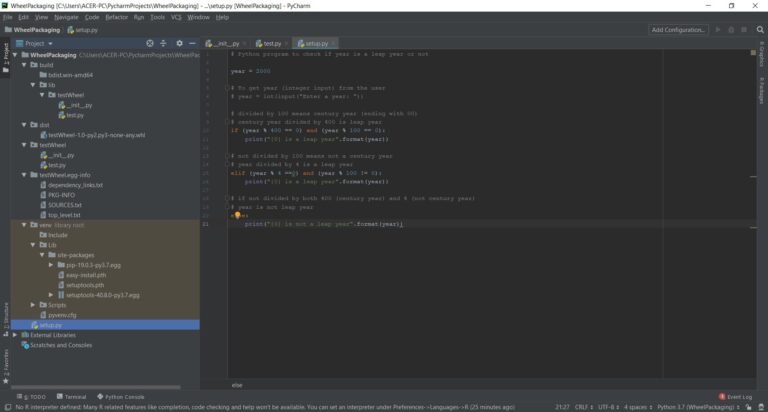
Spyder


