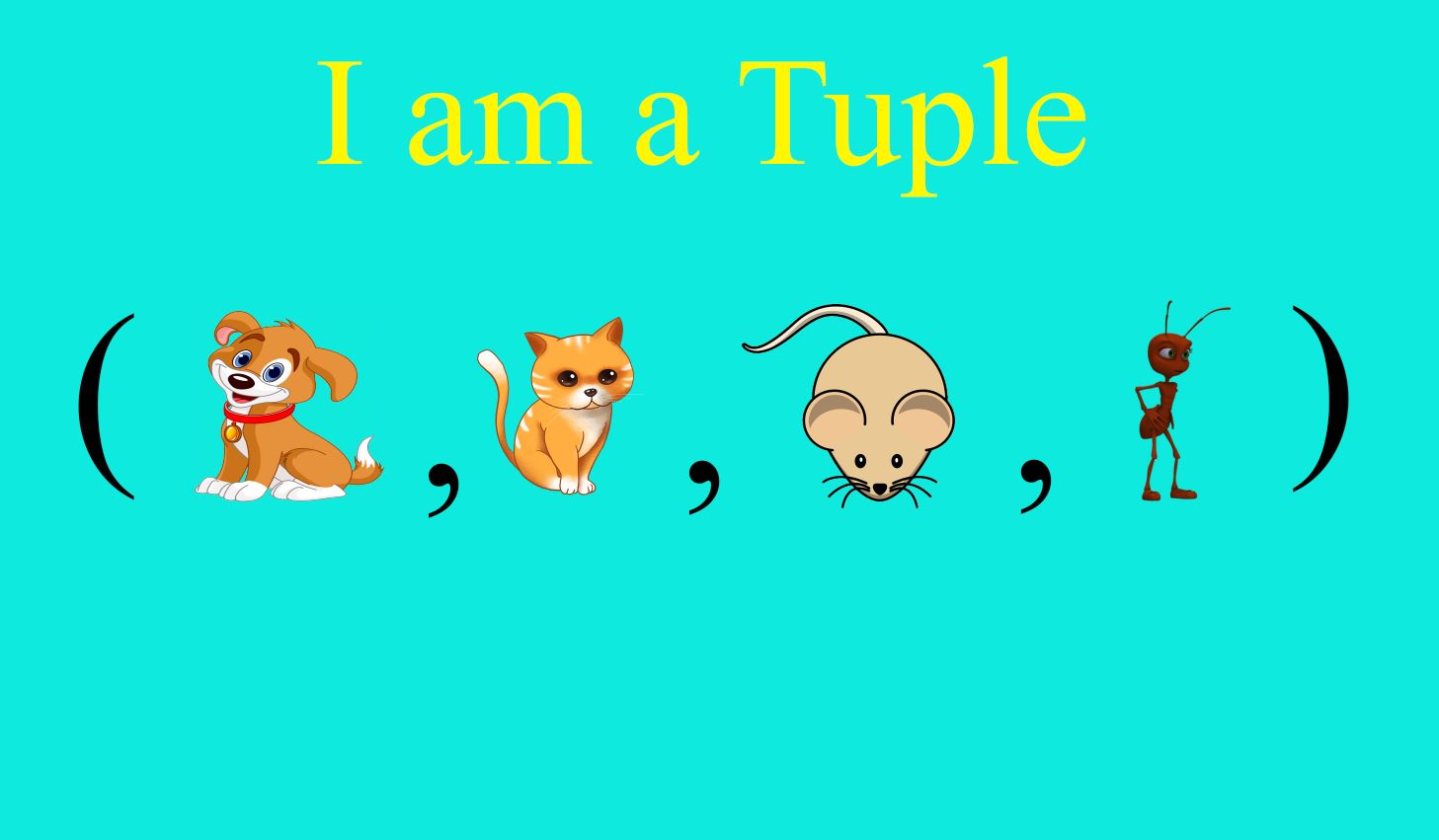Python Tuples
Table Of Contents:
- What Is A Tuple?
- How To Create A Tuple In Python?
- Immutability Nature Of Tuple.
- Accessing Tuple Items.
- Tuple Membership Test.
- Updating A Tuple.
- Unpacking A Tuple.
- Joining Tuples.
- Slicing A Tuple.
- Deleting A Tuple.
(1) What Is A Tuple?
- Tuples are used to store multiple items in a single variable.
- Tuples can store heterogeneous elements inside them.
- Tuples keep elements insertion order as it is.
- Tuples can store duplicate elements inside them.
- Tuples are immutable in nature, meaning that we cannot change, add or remove items after the tuple has been created.
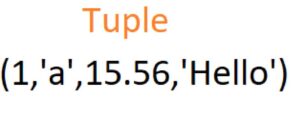
(2) How To Create A Tuple?
- Tuples can be created by using parenthesis ( ).
- The elements of the tuple are separated using a comma ( , ).
Example
tple1 = (1,2,3,4,5) #Storing Integer Values
tple2 = ('a','b','c','d','e') #Storing Character Values
tple3 = (1,'a',2,'b',3,'c',4,'d',5) #Storing Mixed Values
tple4 = (1,1,'a','a',4.58,0.548,'Hello') #Storing Duplicate Values.
print(tple1)
print(tple2)
print(tple3)
print(tple4)Output:
(1, 2, 3, 4, 5)
('a', 'b', 'c', 'd', 'e')
(1, 'a', 2, 'b', 3, 'c', 4, 'd', 5)
(1, 1, 'a', 'a', 4.58, 0.548, 'Hello')(3) Immutability Nature Of Tuple.
- An immutable object can’t be changed after it is created.
- Whenever a new object is created, a new memory location is assigned to it.
- Immutability ensures that the memory location is write protected.
- That means you can not add, remove, or update the variables.
- int, float, bool, string, Unicode, and tuple are the immutable data types in Python.
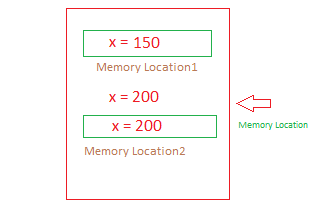
Example-1
x = 150
print('Id-',id(x))
x = 200
print('Id-',id(x))Output:
Id- 1685421792
Id- 1685423392Note:
- Here you can see that when you change the same variable ‘x’ it will assign a new memory location to it.
- Here you can see the different id values :
Id- 1685421792
Id- 1685423392
Example-2
tple = (1,2,3,4,5)
print('Id-',id(tple))
tple = (1,2,3,4,5.6,7,8,9,10)
print('Id-',id(tple))Output:
Id- 1872279234256
Id- 1872278529272Example-3: Getting Value From Memory Address.
#import ctypes
import ctypes
val = 20
x = id(val)
print("Memory address - ", x)
# get the value through memory address
a = ctypes.cast(x, ctypes.py_object).value
print("Value - ", a)Output:
Memory address - 1685417632
Value - 20(4) Accessing Tuple Items.
- You can access tuple items by referring to the index number, inside square brackets [] .
- tuple[Start index : End Index : Steps]
- Start Index: Starting Index value from where you want to start.
- End Index: Ending Index Value till when you want to go.
- Steps: Number of steps it will jump from Start Index to End Index.
Example-1
tple = (1,2,3,4,5,6,7,8,9,10)
print(tple[0]) #Get Value At Index 0
print(tple[1]) #Get The Value At Index 1
print(tple[0:5]) #Get The Values From 0 to 5-1 = 4th Index
print(tple[0:10:2]) #Start From 0 End at 10-1 = 9 and Jumps 2 Number Of Steps.Output:
1
2
(1, 2, 3, 4, 5)
(1, 3, 5, 7, 9)Example-2: Accessing Using For Loop
tple = (1,2,3,4,5,6,7,8,9,10)
for i in tple:
print(i)Output:
1
2
3
4
5
6
7
8
9
10(5) Tuple Membership Tests.
- You can check whether an element is present inside a tuple or not by using the ‘in’ and ‘not in’ operators.
- ‘in’ – Returns True if the element is present inside the Tuple.
- ‘not in’ – Returns True is the element that is not present inside the Tuple.
Example-1: in Operator
tple = (1,2,3,4,5,6,7,8,9,10)
if 5 in tple:
print("Element Is Present")
else:
print("Element Is Not Present")Output:
Element Is PresentExample-2: not in Operator
tple = (1,2,3,4,5,6,7,8,9,10)
tple = (1,2,3,4,5,6,7,8,9,10)
if 15 not in tple:
print("Element Is Not Present")
else:
print("Element Is Present")Output:
Element Is Not Present(6) Updating A Tuple
- Tuples are unchangeable, meaning that you cannot change, add, or remove items once the tuple is created.
- But there is a workaround. You can convert the tuple into a list, change the list, and convert the list back into a tuple.
Example-1:
x = ("apple", "banana", "cherry")
y = list(x) #Converting Tuple Into A List.
y[1] = "kiwi"
x = tuple(y) #Converting Back List To Tuple.
print(x)Output:
('apple', 'kiwi', 'cherry')Note:
- Note that here you are actually not changing the original value of ‘x’.
- When you update the value it will create a new memory location and assign the values.
- Before and after the update the id’s will be different,
Id- 1872277592968
Id- 1872279427256
(7) Unpacking A Tuple
- When we create a tuple, we normally assign values to it. This is called “packing” a tuple.
- But, in Python, we are also allowed to extract the values back into variables. This is called “unpacking”.
Example-1: Packing A Tuple
fruits = ("Orange", "Leamon", "Banana")
print(fruits)Output:
('Orange', 'Leamon', 'Banana')Note:
- Here you are packing all the values into a single variable.
- This is called Tuple packing.
Example-2: Unpacking A Tuple
fruits = ("Orange", "Leamon", "Banana")
(green, yellow, red) = fruits
print(green)
print(yellow)
print(red)Output:
Orange
Leamon
Banana(8) Joining A Tuple
- To join two or more tuples you can use the + operator.
- It will create a single Tuple with both the Tuple elements.
Example-1: Tuple Addition
tple1 = (1,2,3,4,5)
tple2 = (6,7,8,9,10)
joined = tple1 + tple2
print('Joined Tuple: ',joined)Output
Joined Tuple: (1, 2, 3, 4, 5, 6, 7, 8, 9, 10)Example-2: Tuple Multiplication
fruits = ("Orange", "Leamon", "Banana")
doubled = fruits * 2
print(doubled)Output
('Orange', 'Leamon', 'Banana', 'Orange', 'Leamon', 'Banana')(9) Slicing A Tuple
- If you want to retrieve a range of elements from a tuple object you can use the slice operation.
- Slicing is done using the below syntax.
- tuple[Start Index : End Index : Steps]
- Start Index: Starting Index value from where you want to start.
- End Index: Ending Index Value till when you want to go.
- Steps: Number of steps it will jump from Start Index to End Index.
Example
tple = (1,2,3,4,5,6,7,8,9,10)
print(tple[0]) #Get Value At Index 0
print(tple[1]) #Get The Value At Index 1
print(tple[0:5]) #Get The Values From 0 to 5-1 = 4th Index
print(tple[0:10:2]) #Start From 0 End at 10-1 = 9 and Jumps 2 Number Of Steps.Output:
1
2
(1, 2, 3, 4, 5)
(1, 3, 5, 7, 9)(10) Deleating A Tuple
- As discussed above, we cannot change the elements in a tuple. It means that we cannot delete or remove items from a tuple.
- Deleting a tuple entirely, however, is possible using the keyword del.
Example-1
tple = (1,2,3,4,5,6,7,8,9,10)
del tple[4]Output:
TypeError Traceback (most recent call last)
<ipython-input-91-ad788f5e311e> in <module>()
1 tple = (1,2,3,4,5,6,7,8,9,10)
2
----> 3 del tple[4]
TypeError: 'tuple' object doesn't support item deletionNote:
- You can not delete a single element from the Tuple.
- It will through you an error.
Example-2
tple = (1,2,3,4,5,6,7,8,9,10)
del tple
print(tple)Output:
NameError Traceback (most recent call last)
<ipython-input-92-ffb54b2c5cee> in <module>()
3 del tple
4
----> 5 print(tple)
NameError: name 'tple' is not definedNote:
- After you delete the tuple from memory, you will not be able to access it.
- It will through you an error.