-
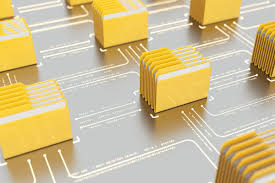
GIT – Adding Files To Project.
Adding Files To Project Table Of Contents: Adding Files To Project. Checking The Status Of The Repository. (1) Add Files To Your Project: After you initialize your GIT repository, it’s time to add files to your project folder. Whatever files, folders, or images you add to your project, GIT will be able to track it. (2) Checking Status Of The Repository To check the status of the GIT repository run the below command. git status Note: Here you can see, It is showing ‘Untracked Files’. That means these files are still in your local folder. To be able to track
